Best Free Inventory Management Software You Can Trust

If you're running a growing business, trying to manage inventory with a spreadsheet can feel like you're constantly putting out fires. One minute you're dealing with a stockout on a popular item, the next you're realizing you have way too much of something else gathering dust. The best free inventory management software steps in to fix this mess, giving you a real-time view of your stock without the initial price tag. It turns that chaotic, reactive process into something organized and proactive.
Why Smart Inventory Management Is Your Secret Weapon

Think of your inventory like an orchestra. Without a conductor, you just have a lot of noise. Your products, supplies, and materials are the instruments, and if they aren't coordinated, you end up with expensive mistakes instead of beautiful music. That’s exactly what happens when you rely on manual tracking.
A simple typo in a spreadsheet can lead to selling an item you don’t actually have, forcing you to cancel an order and disappoint a customer. On the flip side, misjudging demand can leave your cash tied up in products that just sit on the shelves. These aren't just small hiccups; they hit your bottom line and your reputation hard. This is where even a basic free software tool can be a game-changer.
Moving Beyond Manual Spreadsheets
Free inventory software is the conductor your business needs. It brings your purchasing, sales, and fulfillment together into one smooth operation. Instead of scrambling to fix problems after they happen, you can finally get ahead of them.
This shift from being reactive to proactive is everything. The software becomes the single source of truth for your stock, cutting out the guesswork and human error that comes with manual systems. Whether you're growing an e-commerce store or getting into something specialized like selling antiques online and turning a profit, smart inventory management is essential.
By automating the tedious tasks and giving you a clear picture of your stock, inventory software frees up your most valuable resource: your time. You can finally stop firefighting and start focusing on what really grows your business.
So, what are the immediate wins?
- Accurate Stock Visibility: You'll know exactly what you have and where it is at all times. No more overselling.
- Reduced Errors: Automation drastically cuts down on the manual data entry mistakes that lead to costly mix-ups.
- Improved Cash Flow: You can make smarter purchasing decisions based on real sales data, so your capital isn’t stuck in slow-moving products.
Ultimately, getting your stock organized is the first real step toward running a more efficient business. A dedicated software solution gives you the structure to turn your inventory from a headache into a genuine asset, building a solid foundation for growth.
Understanding How Free Inventory Software Works
At its heart, free inventory management software is the command center for every single thing you sell. Think of it less like a stuffy program and more like a super-smart assistant who knows exactly what you have, where it is, and when you’re running low. Its main job is to kill guesswork and replace it with hard, real-time data.
Instead of rushing to update a spreadsheet every time you make a sale, the software does it for you instantly. This creates a single source of truth that prevents that classic, gut-wrenching mistake: selling an item online that you just sold in person. It saves you from awkward customer apologies and protects your hard-earned reputation.
This kind of automation is no longer a "nice-to-have." The global market for inventory management software was valued between USD 2.25 billion to USD 4.06 billion in 2025, and it’s only growing. That tells you just how essential these tools have become for businesses of all sizes to get a grip on their supply chains. You can dig into more stats about this trend over at futuremarketinsights.com.
The Core Functions Broken Down
To really get how these tools work, let's look at their three main jobs. Each one solves a major headache that comes with tracking products by hand.
- Real-Time Stock Tracking: This is the big one. The software keeps an eye on your inventory levels 24/7 across every place you sell. When a sale goes through, the count drops automatically. When new stock arrives, it goes up. Simple as that.
- Order Management: From the second a customer clicks "buy," the software is on it. It pulls the item from your available stock, processes the sale, and helps you manage all the steps right through to shipping.
- Supplier and Purchase Coordination: It’s not just about what goes out; it’s also about what comes in. The system can keep your supplier info handy and help you create purchase orders, giving you a clear picture of what you have now and what's on the way.
These three functions work together to give you a complete, moving picture of your product's lifecycle. You're no longer staring at a static list of items—you're watching the dynamic flow of goods in and out of your business.
Decoding Key Inventory Terms
As you start exploring different software, you're going to bump into a few key terms. Getting a handle on them is crucial for picking the best free inventory management software for what you do.
- SKU (Stock Keeping Unit): This is just a unique code for each specific product you sell. Think of it like a fingerprint for your inventory. A small blue t-shirt will have a different SKU than a large red one, which allows for laser-focused tracking.
- Reorder Point: This is a number you set that tells the software, "Hey, it's time to order more!" For example, if you set the reorder point for your best-selling coffee beans at 10 bags, the system will ping you as soon as you hit that number, stopping a stockout before it happens.
- FIFO (First-In, First-Out): This is a way of thinking about your stock where the first things you bought are considered the first things you sell. It’s absolutely critical for anything with a shelf life, like ingredients in a bakery, to make sure you use the older stock before it goes bad.
By translating your physical items into digital data points like SKUs and reorder points, the software gives you the structure to make smart, proactive decisions instead of constantly reacting to inventory emergencies.
These concepts are the building blocks of any decent inventory system. They might sound a bit technical, but their purpose is simple: bring order and predictability to your stock. Many platforms, including specialized tools like free auction software, are built on these same principles to help people manage unique and varied items. Getting comfortable with the lingo is the first step toward becoming the master of your inventory.
Must-Have Features in Free Inventory Software
Jumping into the world of free inventory software can feel like navigating a maze. Every option claims to be the best, but the truth is, they aren't all built the same. The real challenge is telling a genuinely useful tool from a restrictive "free trial" in disguise.
Your goal is to find a solution that offers real, tangible value from day one. Some free plans give you a solid foundation to get organized, while others are just glorified demos designed to nudge you into a paid plan almost immediately. Knowing the non-negotiables is the key.
The Core Essentials Your Software Must Have
Think of these features as the engine of your inventory system—without them, you're not going anywhere. These are the functions that turn chaotic manual counts into a smooth, reliable workflow.
Here’s what you absolutely need:
- Real-Time Inventory Updates: This is non-negotiable. The moment an item sells or new stock arrives, your system must update automatically. This is the only way to prevent overselling and maintain an accurate count.
- Automated Low-Stock Alerts: Your software should be your lookout. You need to set a "reorder point" for each item, and the system has to flag it when you're running low. This simple feature prevents the headache of stockouts.
- Basic Barcode Scanning Support: Even a free plan should let you use a smartphone app or a simple USB scanner. It’s a massive time-saver that dramatically cuts down on human error when you’re receiving, counting, or selling items.
These three features work together to create a reliable system.
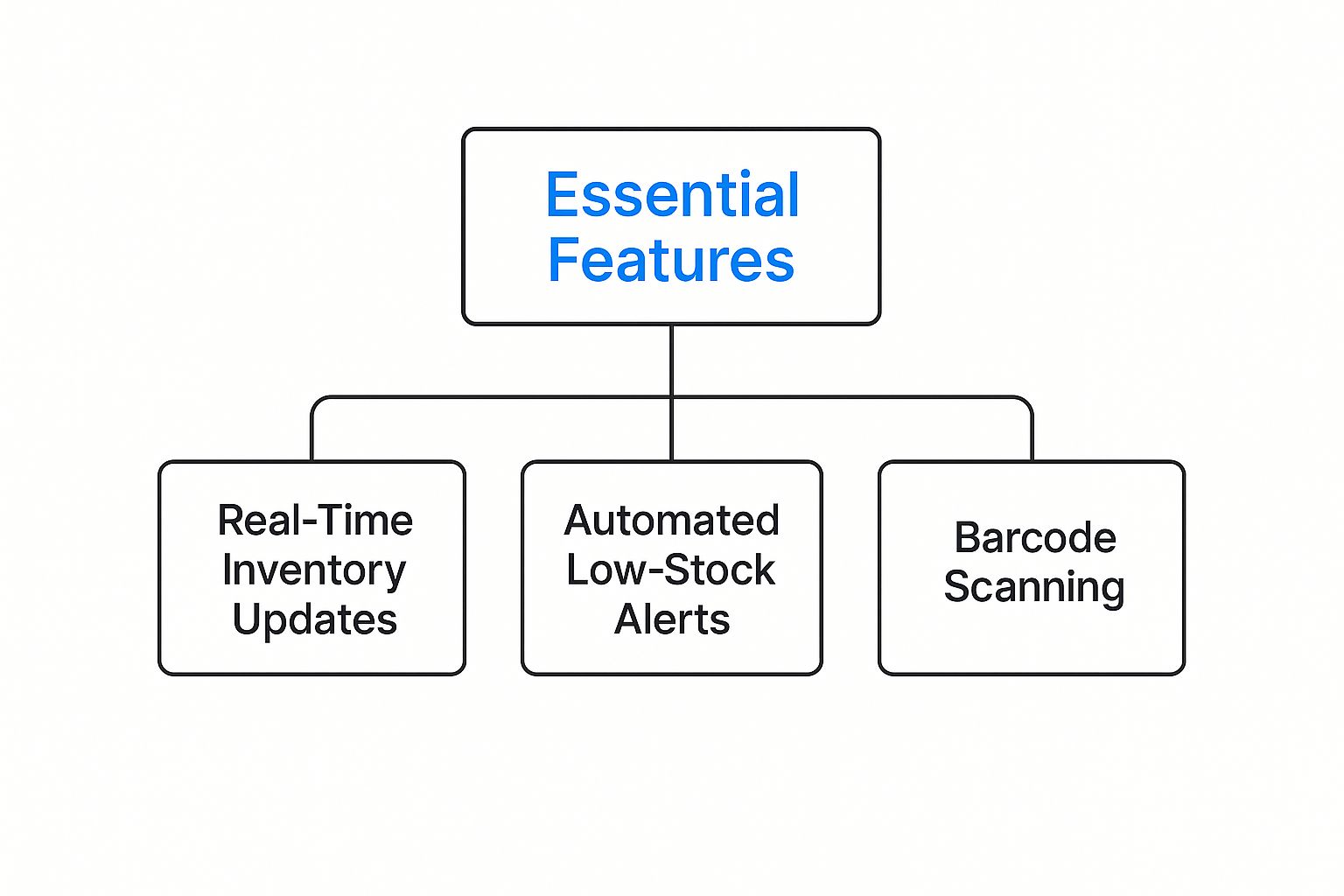
As you can see, real-time data is the foundation, with alerts and scanning acting as the critical supports that keep everything accurate.
Understanding the Common Limitations
While you need those core features, it's just as important to know what you likely won't get for free. "Free" almost always comes with guardrails, and seeing them upfront saves you from major headaches down the road.
A great free plan gives you enough room to get organized and grow. A bad free plan is a cage that restricts you from the start.
To help you spot the difference, here’s a quick checklist of what to look for and the typical strings attached.
Core Feature Checklist for Free Inventory Software
| Feature | Why It's Important | Common Free Tier Limitation |
|---|---|---|
| Item/SKU Count | Tracks each unique product you sell. | Often capped at 50-100 items. You'll hit this wall fast if you have lots of variations. |
| Monthly Orders | The number of sales you can process. | Usually limited. For example, some plans cap you at 50 orders a month. |
| User Access | Lets you add team members. | Typically restricted to a single user, making collaboration impossible without upgrading. |
| Locations | The number of warehouses or stockrooms. | Almost always limited to just one location. |
Knowing these common caps helps you choose a tool that fits your current needs without boxing you in too quickly.
For a deeper dive into organizing your items effectively, our guide on inventory management best practices offers strategies that work no matter which software you choose.
Beyond the Basics: Nice-to-Have Features
Once you've confirmed a tool has the essentials and its limits are reasonable, look for the features that make life easier. While not strictly necessary, they can make a huge difference in your day-to-day operations.
The most important "nice-to-have" is a user-friendly interface (UI). If the software is clunky and confusing, you won’t use it—no matter how powerful it is. A clean, simple dashboard is worth its weight in gold.
Another great bonus is basic sales reporting. A good free tool should at least show you which items are your bestsellers and which are gathering dust. This data is pure gold, helping you make smarter purchasing decisions that directly impact your bottom line.
Comparing the Best Free Inventory Management Software

Alright, now that you know what to look for, let's get into the top contenders. The truth is, there's no single "best" free inventory software—the right choice really comes down to your specific business and what you need to track.
We're going to break down the leading platforms, looking at who they're really built for, what they do best, and where their free plans fall short. Think of this less as a feature list and more as a guide to matching the right tool to your reality.
Square: Best for Retail and POS Integration
Square is an absolute powerhouse for small businesses, especially if you have a physical storefront. Its inventory management is baked right into its super popular Point of Sale (POS) system, making it a fantastic all-in-one option for shops, cafes, or market stalls.
Who It's For: Small retailers, coffee shops, and anyone who needs inventory to update automatically with every in-person sale.
Honestly, Square's free plan is impressive. You get unlimited products, users, and locations, which is almost unheard of in the free software world. This makes it a great launchpad for a business that plans to open more locations without having to pay for software right away.
- Key Strength: The tight integration with Square POS is the main draw. When you sell a coffee mug in-store, the system instantly updates your stock levels, so you don't accidentally sell that same mug online a minute later.
- Free Plan Limitation: While it's brilliant for retail, the free version doesn't handle things like batch or expiry date tracking. That makes it a poor fit if you're selling food or other perishable goods.
Zoho Inventory: Best for E-commerce Sellers
Zoho Inventory is tailor-made for the modern e-commerce business juggling sales across different online channels. Its real magic lies in pulling all your stock from places like Shopify, Amazon, and Etsy into one clean, manageable dashboard.
Who It's For: Online sellers, especially those using Shopify or eBay, who need to keep inventory synced across multiple digital storefronts.
The free plan is a perfect starting point, giving you up to 50 orders a month and one warehouse. It's ideal for a solopreneur or a startup just getting an online store off the ground. Plus, the interface is clean and intuitive, so you won't waste a ton of time learning how to use it.
- Key Strength: For a free tool, its multi-channel management is excellent. It prevents overselling by making sure that when an item sells on Amazon, its stock count is immediately adjusted on your Shopify store.
- Free Plan Limitation: That 50 orders per month cap is a hard limit. As your business grows, you'll hit that ceiling pretty quickly and need to jump to a paid plan.
The right free software isn't just about saving money today; it's about building a foundation that can support your business tomorrow. Choose a platform that aligns with your growth trajectory.
Inventory management isn't just a niche tool anymore; it's critical across countless sectors. These industries depend on real-time data to manage complex supply chains and meet customer expectations. For example, the gross merchandise value in India's e-commerce market hit a staggering USD 60 billion in 2023—a 22% jump from the previous year. That kind of explosive growth is impossible to manage without sophisticated systems, a trend detailed in research from Grandview Research.
Odoo: Best for Scalability and Customization
Odoo is different. It’s an open-source, modular platform—think of it like a set of business Legos. You can start with the inventory module for free and then click in other apps for CRM, accounting, and more as your business grows.
Who It's For: Growing businesses that know they'll eventually need more than just inventory tracking and aren't afraid of a little technical setup.
Its free inventory module is surprisingly powerful, offering unlimited users and products. The real standout is its double-entry inventory system, which gives you complete traceability from supplier to customer—a feature normally found in expensive, enterprise-level software.
- Key Strength: Its biggest advantage is the potential to scale. You can start with inventory and later integrate your accounting and sales without having to migrate to a whole new system.
- Free Plan Limitation: Odoo definitely has a steeper learning curve. Its sheer scope can be overwhelming for a beginner, and plugging in many of the most useful apps will come at a cost.
For businesses that manage unique or high-value items, like in the estate sale world, that kind of robust tracking is non-negotiable. The core principles of cataloging in Odoo are similar to what you'd find in specialized estate sale software, where every single item's history matters.
Sortly: Best for Simplicity and Visual Tracking
Sortly is a clean, visual inventory app perfect for anyone who just needs a simple way to track things without getting bogged down in complexity. The whole system is built around creating a visual catalog of your inventory with your phone's camera.
Who It's For: Small businesses, freelancers, or service providers who just need to track equipment, tools, or a small number of items and prefer a mobile, photo-first approach.
The free plan is designed for tiny operations, capping you at 100 items. The mobile app is fantastic, though, and even works offline, syncing up once you reconnect to the internet. This is super handy for managing things on the go.
- Key Strength: Simplicity is its superpower. The visual, folder-based organization feels natural, making it incredibly easy to get started without any training.
- Free Plan Limitation: That 100-item limit is very tight. It’s really meant for micro-businesses, and you'll outgrow it in a heartbeat if you're selling actual products.
Knowing When to Upgrade From a Free Plan
A free inventory tool is a fantastic starting point. It helps you get organized, ditch the messy spreadsheets for a single source of truth, and gives you the confidence to start growing. But at some point, that same tool can start to feel less like a launchpad and more like a cage.
Think of it like a starter apartment. It was perfect when you were just beginning, but now your family is growing, and the walls are closing in. The exact same thing happens with your business. Growth brings new demands, and the system that once worked perfectly now just creates bottlenecks. Recognizing these “growing pains” is the key to knowing when it’s time to upgrade.
This isn't just about getting a few extra features; it's a strategic move. The global market for this kind of software is set to boom, with estimates reaching between USD 4.79 billion and USD 10.5 billion by the early 2030s. That growth is being driven by businesses just like yours scaling up and needing more power for things like automated tracking and forecasting. You can dig into the numbers in this report from Fortune Business Insights.
Key Triggers That Signal It’s Time to Invest
So, how do you know you’ve hit that ceiling? The signs are usually pretty obvious and tied directly to your biggest operational headaches. If you find yourself nodding along to any of the points below, it’s a strong signal that your free plan is costing you real time and money.
Here are the most common triggers we see:
- You're Expanding to Multiple Locations: A free plan is almost always built for a single warehouse or stockroom. The minute you add a second location—another store, a small warehouse, or even a booth at a local market—you need a system that can track inventory across all of them.
- Omnichannel Sales Become Unmanageable: Selling on your website was simple enough. But now you’re also on Amazon, Etsy, and doing pop-up shops. A paid system syncs inventory across every channel in real-time, preventing the nightmare of selling the same item twice.
- You Need Deeper Business Insights: Free tools give you the basics, like which items are your best sellers. A paid plan unlocks advanced demand forecasting and analytics, helping you predict seasonal trends, buy smarter, and improve cash flow based on actual data.
These aren’t just minor annoyances. They're fundamental roadblocks that are actively holding back your ability to grow efficiently.
The True Cost of Sticking With a Free Plan Too Long
It might feel smart to save a few bucks by sticking with a free tool, but the hidden costs can pile up fast. All the time your team spends creating manual workarounds for software limitations is time they aren't spending on sales, marketing, or helping customers.
When your software starts dictating how you run your business instead of supporting it, you’ve outgrown it. The goal is a tool that removes friction, not one that creates it.
Imagine having to manually reconcile inventory between two warehouses every single day, or just guessing how much stock to order for the holidays. These tasks are not only inefficient, but they’re also where costly mistakes happen. A premium inventory system doesn’t just add features; it delivers a powerful Return on Investment (ROI) by automating these headaches, cutting down on human error, and giving you the data you need to make smarter, more profitable decisions.
Ultimately, making the switch is about foresight. It’s about recognizing that the software that got you here won't be the one to get you to the next level. Planning for this transition lets you budget properly and choose a solution that will solve today's problems and support your vision for the future.
Answering Your Questions About Free Tools

Choosing a new software, even a free one, is a big deal. It’s not just about picking a tool; it's about weaving a new process into the very fabric of your business. It's only natural to have a few questions before you jump in.
This final section is here to tackle the most common concerns we hear from business owners just like you. We want to give you clear, straightforward answers so you can move forward feeling completely confident in your choice.
Is My Business Data Secure on a Free Platform?
This is usually the number one question, and for good reason. Trusting your sales and product data to a third party can feel like a leap of faith. But here's the thing: any reputable software provider takes security incredibly seriously, whether you're on a free plan or a paid one.
Most established companies use rock-solid security measures to protect your information. This usually includes:
- Data Encryption: This essentially scrambles your data, making it completely unreadable to anyone without the key.
- Secure Servers: Your information is stored in data centers with high-level physical and digital security protocols.
- Regular Backups: Companies constantly back up your data to prevent loss, even if something goes wrong on their end.
Reputable free software isn’t "less secure" software. The core infrastructure that protects a paying customer is the same one protecting a free user. The limitations of a free plan are typically on features, not on foundational security.
Still, it's always smart to do your homework. Before signing up, take a quick look at the provider's privacy policy and any security pages on their website. Stick with well-known, trusted names, and you can be sure your data is in good hands.
Can I Just Keep Using Spreadsheets Instead?
Look, spreadsheets are the original starter tool. They're familiar, flexible, and obviously free. But as your business grows, that simple spreadsheet can quickly become a major source of headaches, errors, and wasted time.
Think of it like this: a spreadsheet is a static photograph of your inventory. It only shows you what you had at the exact moment you last updated it. Real inventory software, on the other hand, is like a live video feed. It updates in real-time with every sale, return, and new arrival.
The biggest risk with spreadsheets is simple human error. One little typo can lead to you selling an item you don’t actually have, which is a fast way to get a frustrated customer. In fact, some studies show that nearly 90% of spreadsheets contain errors. That's a risk that gets more and more dangerous as your business scales. While a spreadsheet might feel "free," the cost of those mistakes can add up fast.
How Do I Migrate My Data to a New System?
The thought of moving all your product information from a spreadsheet into a new system can feel overwhelming. But honestly, most modern platforms have made this process surprisingly simple. The magic word here is CSV import.
A CSV (Comma-Separated Values) file is just a plain, simple version of a spreadsheet that nearly any program can read. The whole process usually just takes three quick steps:
- Export Your Data: First, you’ll save your current inventory spreadsheet as a CSV file.
- Use the Template: Your new software will give you a blank template. You'll just copy and paste your data into this template to make sure everything is formatted correctly.
- Upload the File: Finally, you upload that one file, and the software automatically populates all your products, SKUs, and stock levels for you.
What sounds like a task that could take days of manual data entry often gets done in less than an hour. And it's not just for inventory—if you want to explore a wider range of free tools that can streamline other parts of your business, there are plenty of great resources out there to help you find them.